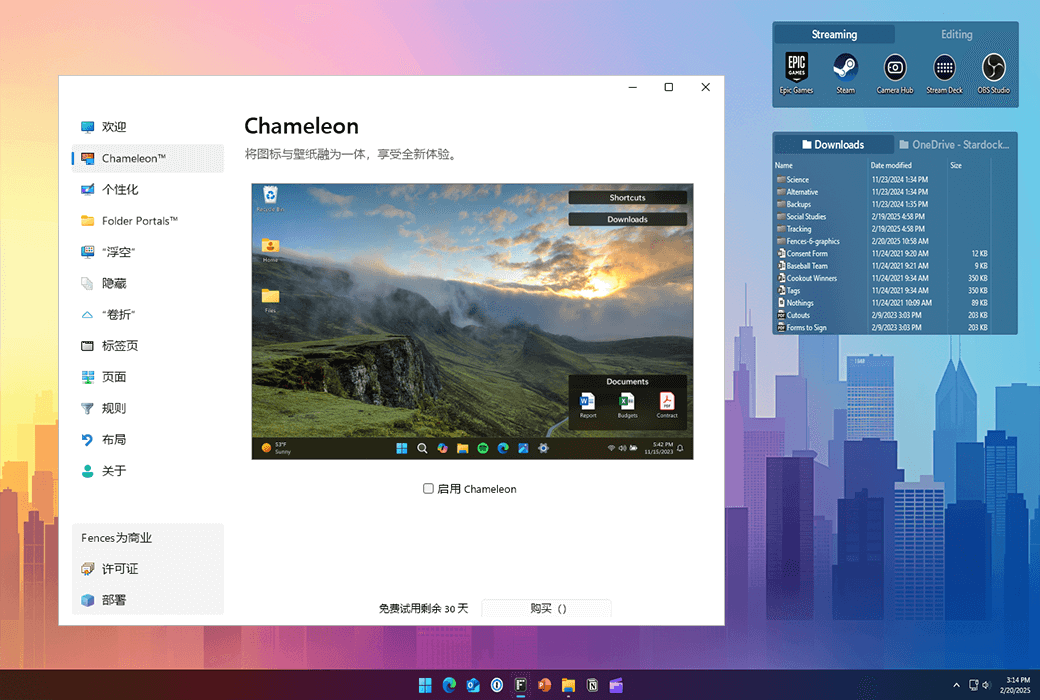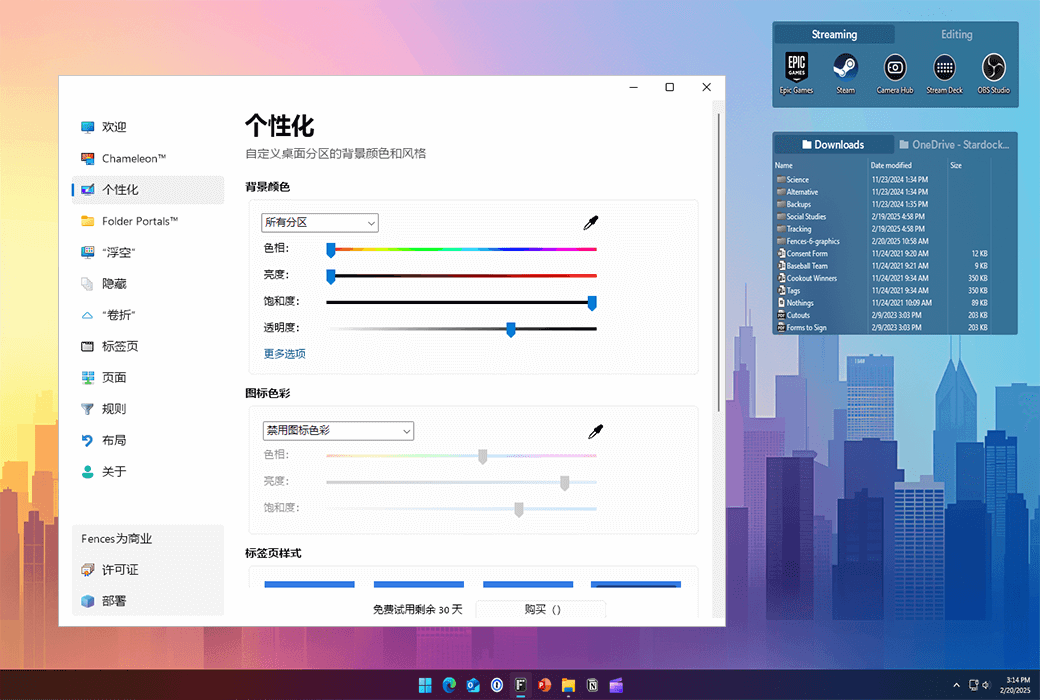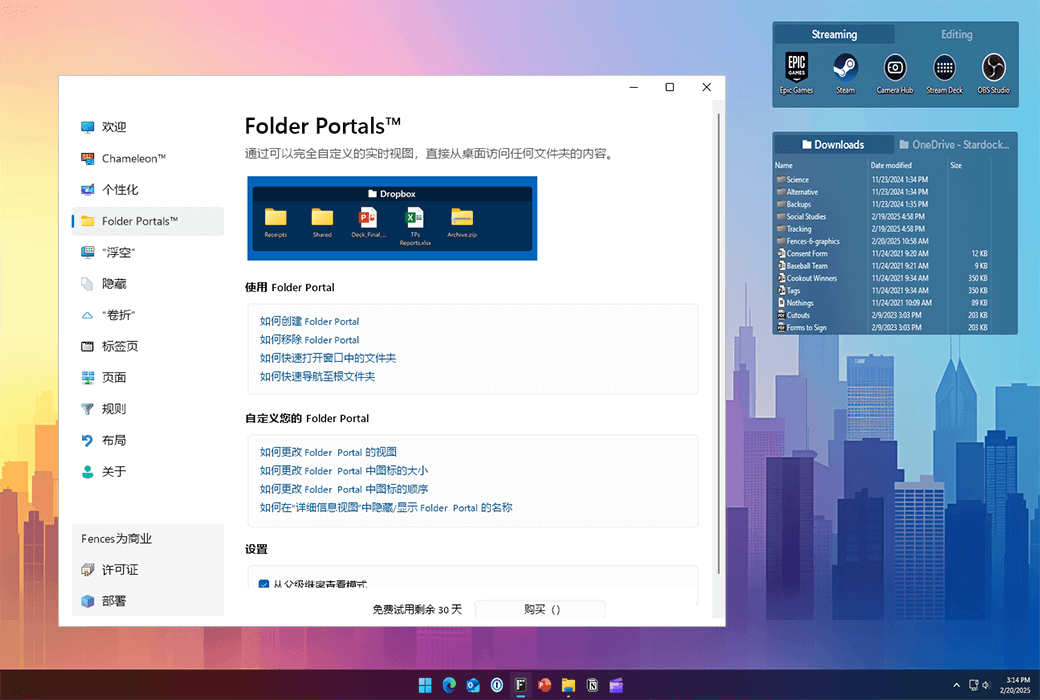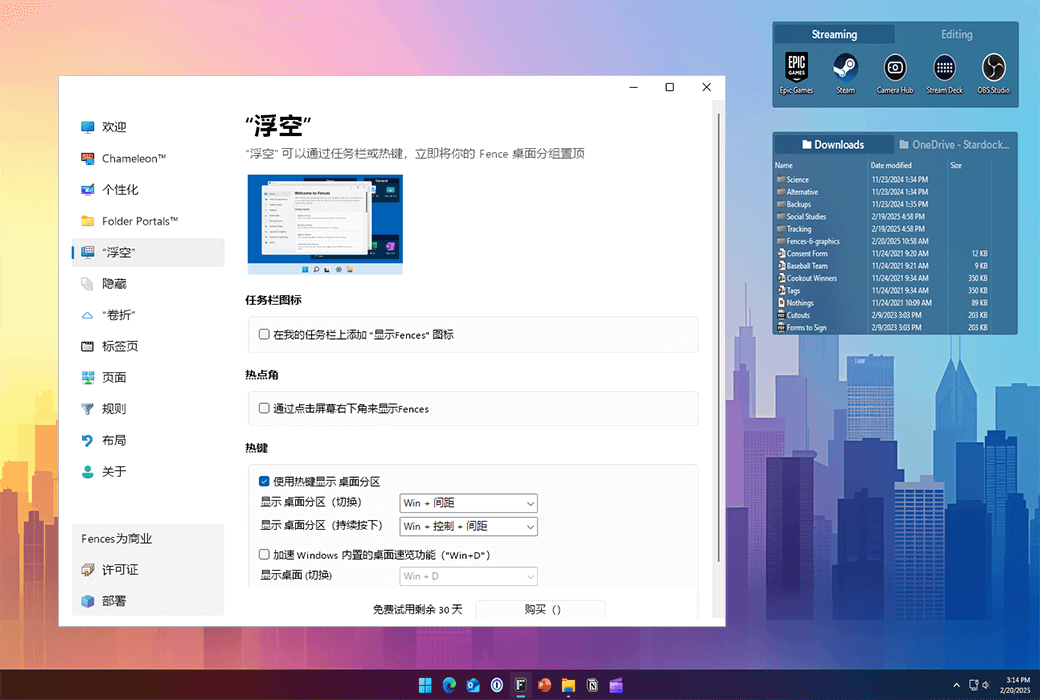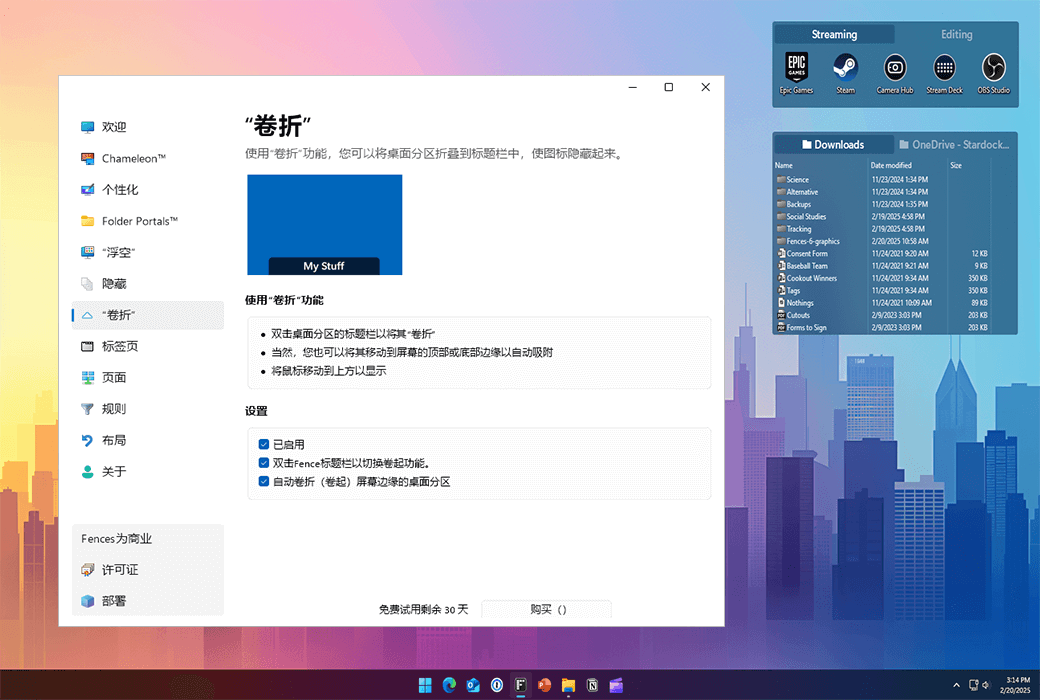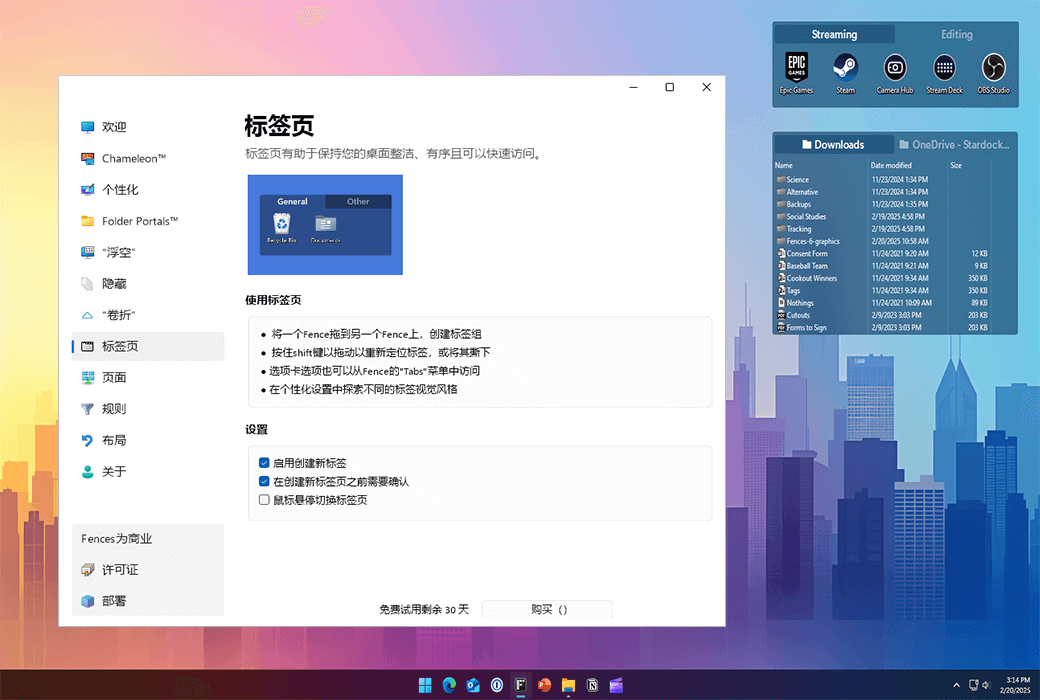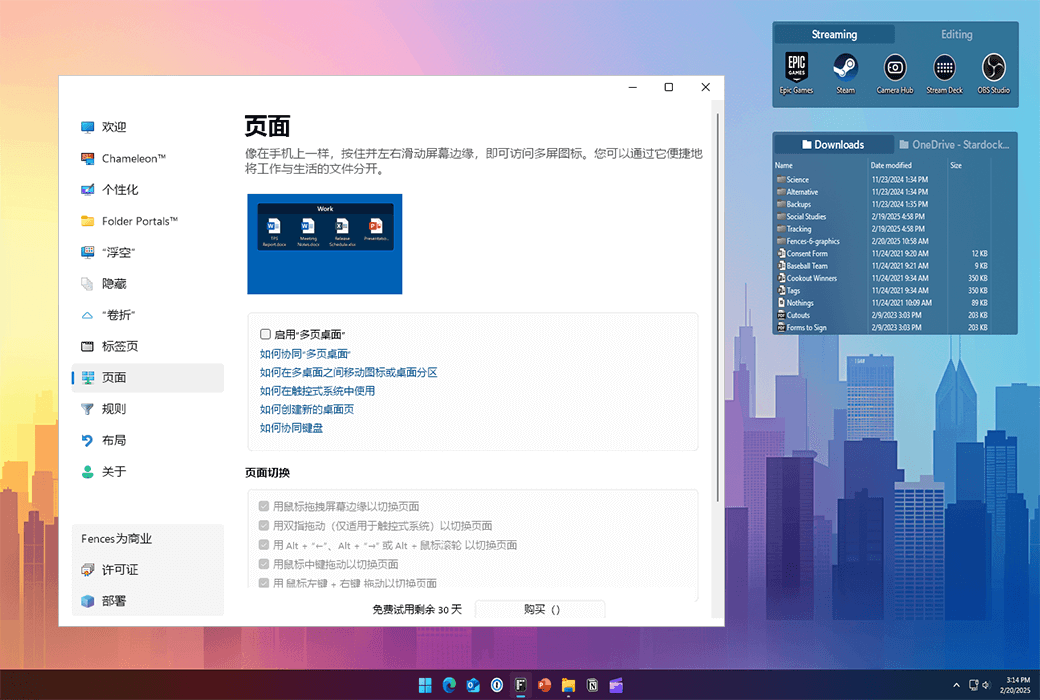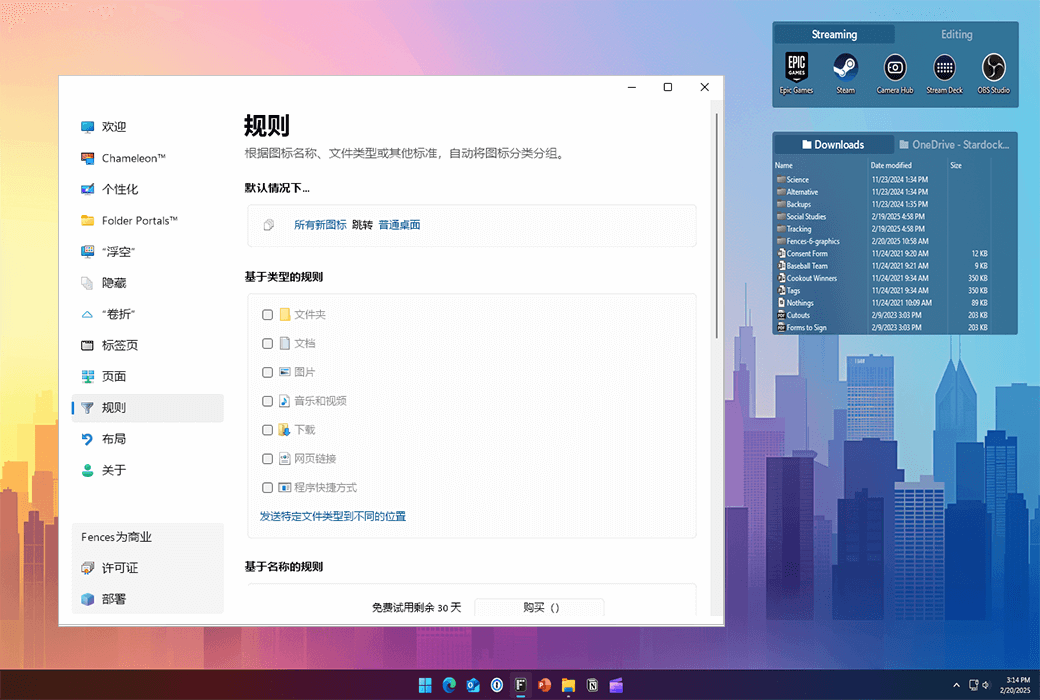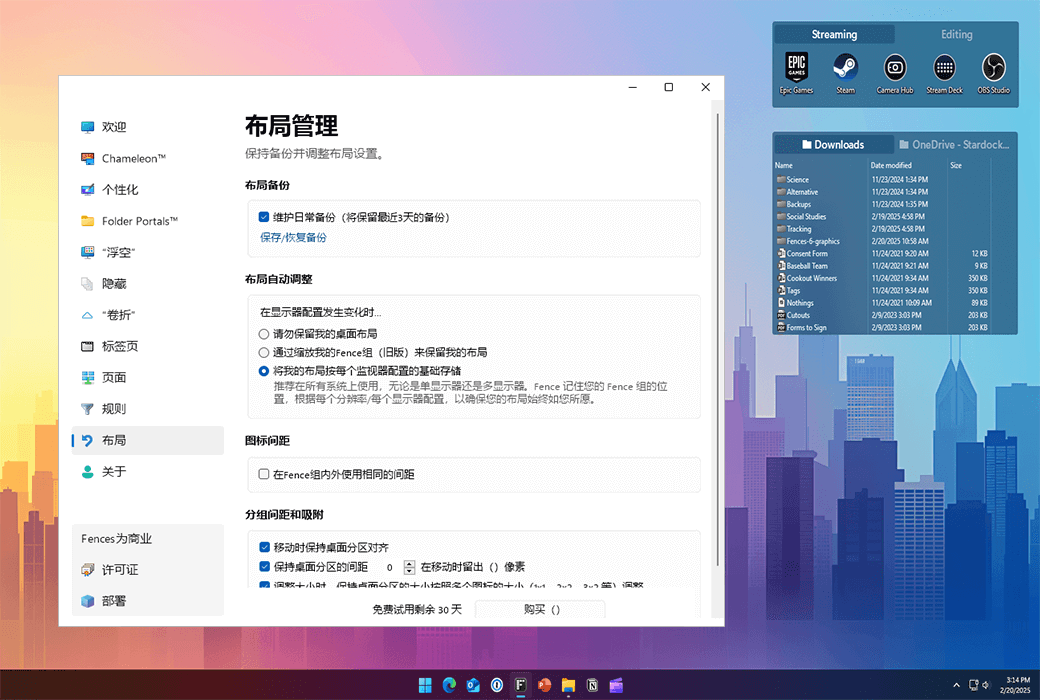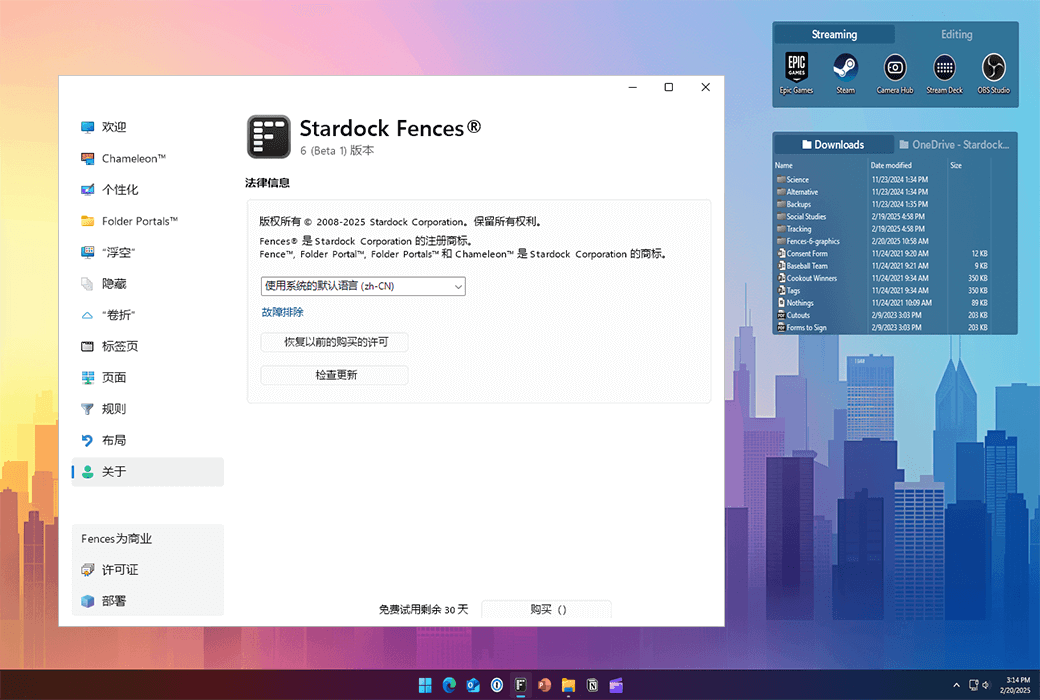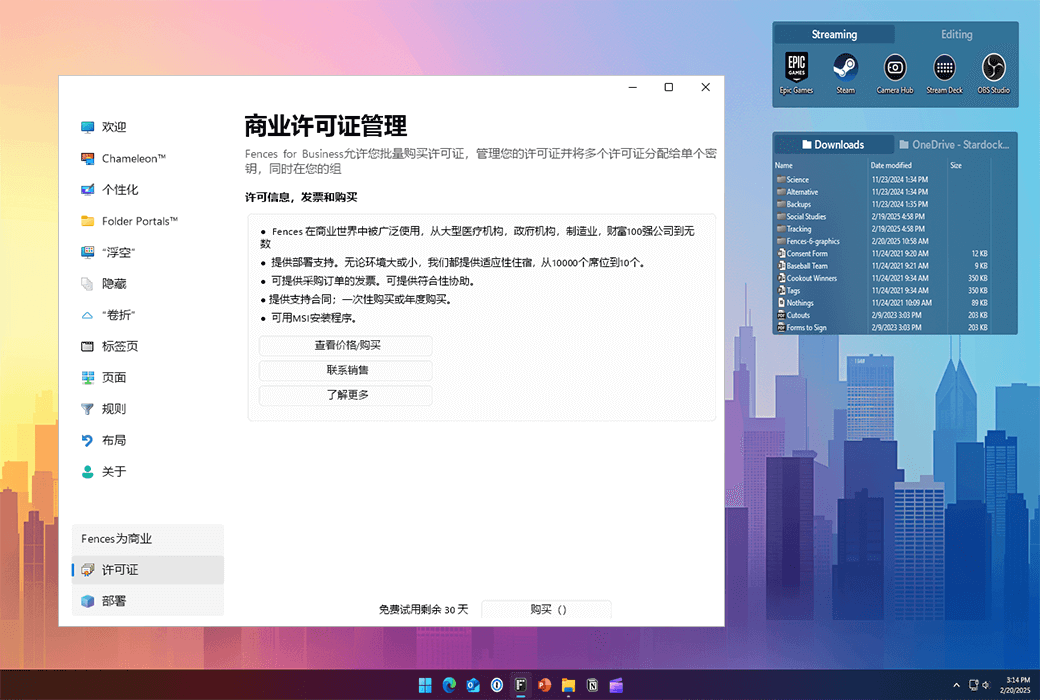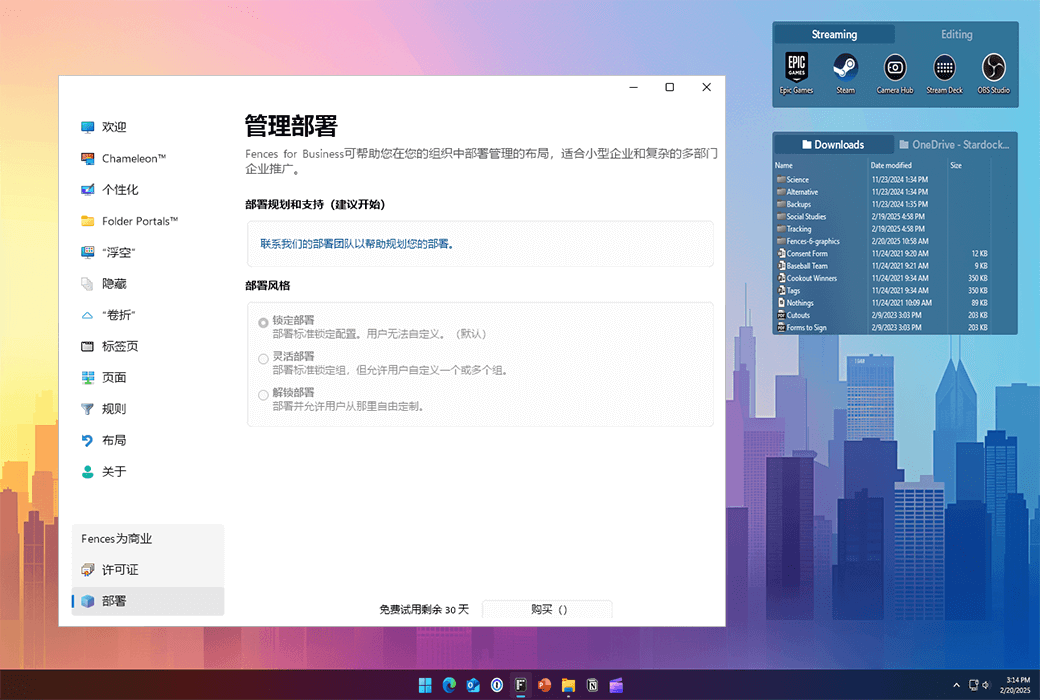You haven't signed in yet, you can have a better experience after signing in
 Fences 6 for Business Desktop Icon File Organizing Tool Software
Fences 6 for Business Desktop Icon File Organizing Tool Software

Activity Rules
1、Activity time:{{ info.groupon.start_at }} ~ {{ info.groupon.end_at }}。
1、Activity time:cease when sold out。
2、Validity period of the Group Buying:{{ info.groupon.expire_days * 24 }} hours。
3、Number of Group Buying:{{ info.groupon.need_count }}x。
Please Pay Attention
1、Teamwork process: Join/initiate a Group Buying and make a successful payment - Within the validity period, the number of team members meets the activity requirements - Group Buying succeeded!
2、If the number of participants cannot be met within the valid period, the group will fail, and the paid amount will be refunded in the original way.
3、The number of people required and the time of the event may vary among different products. Please pay attention to the rules of the event.
Fences for Business has been adopted by thousands of businesses, covering various fields such as healthcare, law firms, and financial institutions. To help these enterprises deploy well-organized desktop icon dashboards, Fences 6 for Business has added advanced tools that can be used to create template based deployments and provide multiple out of the box configurations. In addition, Stardock also provides customized deployment configurations for each enterprise deployment, and Fences 6 is the most configurable, deployable, and scalable Fences version to date.
Create a clean desktop experience
Fences can organize applications, files, and icons on your desktop into shaded areas called "fences" to help you easily manage your desktop.
Improve user productivity
- Organize desktop by project, file type, or sprint stage: Fences makes desktop organization simple, allowing for categorization based on project, file type, sprint stage, and more.
- Desktop automation becomes simple: With powerful rule-based automation features, Fences can automatically organize content with just one script setup.
- Unique features enhance efficiency: Peek, folder portal ™ Transforming a static desktop into a dynamic environment through features such as tags.
- Remote update of desktop content: Through the folder portal, users can bring any folder (including cloud and network content) to their desktop.
Access files, folders, and applications anytime
Press the Win key and spacebar to place the fence above the open window using the Peek function, allowing quick access to files, folders, and applications.
Easy and convenient deployment and management
Fences is used by thousands of businesses every day, and its advanced tools make deployment easy and simple.
Advanced deployment options
- Enterprise level deployment:Specially designed for enterprise level deployment, supporting deployment configuration from network drives, content locking, and other functions.
- Activation and device management:Deploy Fences easily through single key activation and centralized activation management.
Usage scenario
IT
- Dynamically update desktop content: Through the folder portal and shared drive, dynamically update the content on the desktop to ensure that users can quickly access key documents.
- Easy Deployment: Use deployment tools to deploy Fences to all modern Windows devices.
project management
- Organize files by project: Create a fence on the desktop to organize files for specific projects into one location.
- Automated file classification: Automatically classify files into specific project fences through naming conventions to optimize workflow.
healthcare
- Compliance file management: Use a folder portal to classify files into the correct storage path, ensuring that file management meets compliance requirements.
- Desktop file organization: Organize desktop files through colored fences for easy access and sharing of policies, exemptions, brochures, and other documents.
law
- Organize files by client or case: Organize files based on clients, deadlines, or research topics.
- File sharing: Easily share files on your desktop over the network through a folder portal and cloud drive.
human resources
- Dynamically update company files: Through the folder portal, important files can be placed on employees' desktops at any time and dynamically updated.
- Task management: Use colored fences to manage monthly tasks and avoid cluttered desktops.
Auxiliary functions
- Improve desktop accessibility: Bring deep folder content to the desktop through a folder portal for quick access.
- Customize icons and fences: Adjust the icon size in the folder portal or change the fence color to improve visibility.

Official website:https://www.stardock.com/products/fences/
Download Center:https://fences-for-business.apsgo.cn
Backup Download:N/A
Delivery time:Manually processing orders
Operating Platform:Windows 11/10
Interface language:Supports Chinese interface display and multiple language options.
Update Description:After purchase, it supports one-year maintenance and updates.
Trial before purchase:Free trial for 30 days before purchase.
How to receive goods:After purchase, the activation information will be sent to the email address at the time of placing the order, and the corresponding product activation code can be viewed in the personal center, My Orders.
Number of devices:According to the number of licenses purchased, correspond to the number of computers that can be activated.
Replace computer:Deactivate and uninstall the original computer, and activate the account by logging in to the new computer.
Activation guidance:To be added.
Special note:System requirements: Windows 11/10
reference material:https://www.stardock.com/support/

Any question
{{ app.qa.openQa.Q.title }}